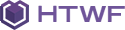| Initialization |
Mixed |
To make the form work you must first perform the following step:
1 ) Replace form action URL http://www.framework-y.com/HTWF/scripts/php/contact-form.php with your domain url.
2 ) This step is required only if you not set the attribute data-email on the form. Open file HTWF/scripts/php/contact-form.php and replace first row $emailTo = '<fede@pixor.it>'; with your recipient's email, the email where you want receive the messagges.
The form must use class form-ajax.
|
| SMTP & HTML |
Mixed |
To use your SMTP server for sending the emails open the file HTWF\scripts\php\phpmailer\config.php and edit the server informations with yours.
After the config.php file has been setted you need to add the attribute data-engine="smtp" to the form object.
Example: <form action="" data-eingine="smtp"> ... </form>
The SMTP method allow you to send also HTML emails. If you have problems you can check the browser's console for errors.
This feature is provided by PHPMailer.
PHPMailer
|
| Set recipient's email |
HTML |
Add attribute data-email="your-email@domain.com" to form object. Ex. <form action="http://www.your-domain.com/HTWF/scripts/php/contact-form.php" class="form-box form-ajax" role="form" method="post" data-email="federico@pixor.it"> .. </form>
|
| Set email subject |
HTML |
Add attribute data-subject="your subject text" to form object. Ex. <form action="http://www.your-domain.com/HTWF/scripts/php/contact-form.php" class="form-box form-ajax" role="form" method="post" data-subject="New message"> .. </form>.
Attention that the subject may stop the email to work. If email not work try to edit the file contact-form.php by replace the code if (mail($emailTo, $subjectPrefix, $body, $headers)) with if (mail($emailTo, "TEST", $body, $headers)).
|
| Add new field |
HTML |
To add a new field add the HTML of the new field into the form and edit attributes id,name. The input field must use class form-value.
The final email will contain this field automatically, the markup will be mycustom: text. You can set the email label also with attribute data-name="mycustom".
Ex. <input id="mycustom" name="mycustom" placeholder="..." type="text" class="form-control form-value">.
|
| Required field |
HTML |
To set a field as required add attribute required to input field like showed on above examples.
|
| Validation and input types |
HTML |
Currently only validation available is the HTML5 validation. You can validate the following inputs:
| Name |
Description |
Attribute |
Example |
| Empty |
Check if the field is empty.
|
required |
<input type="text" required> |
| Email |
Check if the field contain a valid email.
|
email |
<input type="email"> |
| URL |
Check if the field contain a valid URL/link.
|
url |
<input type="url"> |
| Number |
Check if the field contain a valid number.
|
number |
<input type="number"> |
Documentation:
|
| Input types |
HTML |
Currently only validation available is the HTML5 validation. You can validate the following inputs:
| Name |
Code |
| Input text |
<input type="text id="" name="" placeholder="" class="form-control form-value""> |
| Textarea |
<textarea id="" name="" placeholder="" class="form-control form-value"></textarea> |
| Checkbox |
<input type="checkbox" id="" name="" value="" class="form-control form-value"> Text |
| Radio |
<input type="radio" id="" name="" value="" class="form-control form-value"> Text |
| Select |
<select id="" name="" class="form-control form-value"><option value="">Text</option><option value="">Text</option></select> |
|
| Inline form |
CSS |
To change the layout of the form from vertical to horizontal, inline, add the class form-inline to the form object.
|
| Problems? |
Mixed |
If the email is not received try the following:
1 ) Send the email to a email @gmail.com, @live.com or to other professional email services, not use emails @yourdomain.
2 ) Edit the file HTWF/scripts/php/contact-form.php and replace $subjectPrefix with a string like "abcde".
3 ) Check that your hosting support the email service by download the below file
sendmail.php and upload it to your root site folder, then open it by go to
his url, ex. www.your-site.com/sendmail.php. When you open the page you must receive the message Success, message sent and receive the email, if not your hosting not support the emails.
|