| Javascript initialization |
Javascript |
$(document).ready(function () {
$('#target').facebook_wall({
id: 'id-facebook-page',
access_token: 'access-token',
limit: 3,
locale: "it_IT",
show_guest_entries: false
});
});
|
| Access token |
Mixed |
To start the Facebook stream you must set the Facebook access token:
1 ) Go to developers.facebook.com,
login with your account and register as developer. Otherwise you can not add your application and get tokens.
2 ) Choose on the navigation bar Apps > Add a New App and select website.
3 ) Type in any name of your App and click Create New Facebook App ID, select a category, and click Create App ID.
4 ) You will be redirected to the next page. Fill in URL of your site and click Next, then click Skip to Developer Dashboard.
5 ) Go to developers.facebook.com/tools/accesstoken/,
find you newly created app and click You need to grant permissions to get an Access token, the Facebook access tokens are both two but best is App Token.
Now you must insert access token to your stream, you can do in three ways:
1 ) With attribute data-token="access-token".
Example: <div class="social-feed-fb" data-token="8SBmJBp2bUv4dXTjM"></div>.
2 ) With attribute data-options="access_token:access-token".
3 ) By setting Javascript variable facebook_token="access-token", you can found it on script ../../HTWF/scripts/social.stream.min.js,
or you can set it in any script you want.
|
| Translations |
Javascript |
You can translate the main texts of the stream by passing an array on initialization, use this code:
$(document).ready(function () {
$('#target').facebook_wall({
id: '156149777783739',
access_token: 'access_token',
locale: "en_EN",
text_labels: {
shares: { singular: "Shared % time", plural: "Shared % times" },
likes: { singular: "% Like", plural: "% Likes" },
comments: { singular: "% comment", plural: "% comments" },
like: "Like", comment: "Write comment", share: "Share", days: ["Sunday", "Monday", "Tuesday", "Wednesday", "Thursday", "Friday", "Saturday"],
months: ["january", "february", "march", "april", "may", "june", "july", "august", "september", "october", "november", "december"]
}
});
});
Currently you can use translations only with Javascript initialization.
|
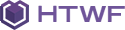
Social share buttons
Classic
ShareClassic big
Circle Toolstip
Simple icons
Social button
Usage
<span><b>SHARE</b></span> <span class="space"></span> <div class="btn-group btn-group-icons" role="group"> <a data-social="share-facebook" class="btn btn-sm"> <i class="fa fa-facebook"></i> </a> <a data-social="share-twitter" class="btn btn-sm"> <i class="fa fa-twitter"></i> </a> <a data-social="share-google" class="btn btn-sm"> <i class="fa fa-google-plus"></i> </a> <a data-social="share-linkedin" class="btn btn-sm"> <i class="fa fa-linkedin"></i> </a> </div><div class="btn-group social-group btn-group-icons"> <a target="_blank" href="#" data-social="share-facebook" data-toggle="tooltip" data-placement="top" title="Facebook"> <i class="fa fa-facebook text-s circle"></i> </a> <a target="_blank" href="#" data-social="share-twitter" data-toggle="tooltip" data-placement="top" title="Twitter"> <i class="fa fa-twitter text-s circle"></i> </a> <a target="_blank" href="#" data-social="share-google" data-toggle="tooltip" data-placement="top" title="Google+"> <i class="fa fa-google-plus text-s circle"></i> </a> <a target="_blank" href="#" data-social="share-linkedin" data-toggle="tooltip" data-placement="top" title="LinkedIn"> <i class="fa fa-linkedin text-s circle"></i> </a> </div><div class="btn-group social-group btn-group-icons"> <a target="_blank" href="#" data-social="share-facebook"><i class="fa fa-facebook-square"></i></a> <a target="_blank" href="#" data-social="share-twitter"><i class="fa fa-twitter-square"></i></a> <a target="_blank" href="#" data-social="share-google"><i class="fa fa-instagram"></i></a> <a target="_blank" href="#" data-social="share-linkedin"><i class="fa fa-youtube-square"></i></a> </div><div class="social-group-button"> <div class="social-button" data-anima="pulse-vertical" data-trigger="hover"> <i class="fa fa-share-alt circle text-s"></i> </div> <div class="btn-group social-group btn-group-icons"> <a target="_blank" href="#"><i data-social="share-facebook" class="fa fa-facebook circle"></i></a> <a target="_blank" href="#"><i data-social="share-twitter" class="fa fa-twitter circle"></i></a> <a target="_blank" href="#"><i data-social="share-google" class="fa fa-google circle"></i></a> <a target="_blank" href="#"><i data-social="share-linkedin" class="fa fa-linkedin circle"></i></a> </div> </div>Main settings
data-social="share-socialnetwork-name"to target object. Currently supported social networks are four:data-social="share-facebook"data-social="share-twitter"data-social="share-google-plus"data-social="share-linkedin"data-social-url="socialnetwork-link"to target object.$("*[data-social]").each(function () { ... });of script../../HTWF/scripts/script.js../../HTWF/scripts/bootstrap/js/bootstrap.popover.min.js.../../HTWF/css/animations.css.To show icons on bottom add class
bottom-iconsto social button object. Example<div class="social-group-button bottom-icons"> ... </div>.To set vertical line design add class
social-lineto social button object. Example<div class="social-group-button social-line"> ... </div>.social-colorsto btn-group container.