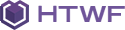Variants
Background image
Full screen
Full screen parallax
Parallax
Parallax ken-burn
Installation
<script src='../HTWF/scripts/parallax.min.js'></script>
Usage
<div class="header-title white" data-parallax="scroll" data-position="top" data-natural-height="550" data-natural-width="1366" data-image-src="http://www.framework-y.com/images/thumb-large.png">
<div class="container">
<div class="title-base">
<hr class="anima" />
<h1>TITLE COMPONENT / IMAGE PARALLAX</h1>
<p>Lorem Ipsum is simply dummy text of the printing.</p>
</div>
</div>
</div>
Main settings
| Name |
Type |
Description |
| Settings |
HTML |
Set attributes data-parallax="scroll" and data-image-src="image.jpg" data-natural-width="123" data-natural-height="123" of title object.
|
| White |
CSS |
Add class white to the container object to convert all colors to white. Use this feature for dark backgrounds.
|
| Overlay pattern |
Mixed |
Add the code <div class="bg-overlay dotted"></div> into the title, as first row.
Overlay pattern is a feature of Javascript and CSS, complete documentation and patterns list here
|
| Code location |
Information |
Insert the title code just belove header code. Example:
<body>
<header>
...
</header>
<div class="header-title">
...
</div>
<div class="section-empty">
<div class="container content">
...
</div>
</div>
<footer>
...
</footer>
</body>
|